Glasses Eyewear Mini Camera 1080P HD Glasses Cycling Video Smart Glasses DVR Video Recorder
In stock
$71.78 – $73.89
Glasses Eyewear Mini Camera 1080P HD Glasses Cycling Video Smart Glasses DVR Video Recorder
Features:
Video format: AVI
Video encoding: M-JPEG
Video resolution: 1920*1080P or 1280*720P VGA
Video frame rate: 30fps±1fps
Media playing software: Attached software in the operating system, or the mainstream video playing software
Picture format: JPG
Picture pixel: 12MP
Image ratio: 4:3
Compatible O/S: Windows me/2000/XP/2003/vista; Mac OS 10.4; Linux;
Charging voltage: DC-5V
Charging time: About 1.5 hours
Interface: Mini 5 Pin USB
Storage: Micro SD(TF) card, up to 32GB
Battery: High-capacity lithium polymer
1.Power On:
In shutdown state, long press the power button, the red and blue lights become on, the red light will be off after the device initialization, the blue light will always bright, the device turns into standby mode.(If not enter into other function within one minute, the device will be shutdown automatically, without memory card, the double exchange lights flash 3 times, then power off automatically).
2. Photo:
In standby mode, short-time press the power button to start taking pictures, the blue light is off, then lights on, and save a *. JPG format image files.
Note: Please take photos in the environment with full illumination, the lens is not covered by shelter, and keep the distance with the subject more than 50 cm. Then, the photos are in correct directions, natural colors, clear pictures and stable images.
3.Video:
In stand-by state, long-time press the video button for about 2 seconds, the blue light flashes 3 times then light off, start videoing, In videoing, short-time press the video button, the blue light is on, stop videoing, a file in * AVI format is saved. For guaranty the size and safety of the taken videos, the system saves the videos once every 10 minutes automatically, and taking the video continuously.
4. Power Off:
In stand-by state, long-time press the power-on button for 3 seconds, the blue light is off, meanwhile, the red light flashes 3 times then
becomes off, indicating the shutdown.
5. Low-Voltage:
When the product detects the low voltage of battery in working, the light flashes twice, then shut down automatically. The files being taken will be saved before shutdown.
6. Reset:
When the product stops response from misuse or other unknown reasons and can’t connect with the computer, please to press the Reset button and then finish one reset operation.
7. Charge:
Charging the product by connecting the product with the computer or by AC adapter, the read light is flashing in charging, the blue lights on in full charging.
8. Time Set:
the video recorder provides the function to display the video record time in video file, you can set the time and the time display or not according to actual needs; the time display format: “Year-Month-Day Hours:
Minutes: Seconds Y” , setup times are as follows:
A. Turn off the camera- >to connect the computer- > open the removable disk- > click the right mouse button on blank space of the root directory of the device- >move the cursor on “New” option of the pop-up menu – > select “Text Document” – > named “time” to the text document, need to pay attention to its extension name is”. txt” – -> completion of setting up time file; you can set up in accordance with the above steps on your desktop, other disk partition, under the other folder and then copy to a removable disk root directory.
B. Open the “ime” text document, input the time settings string, the string is composed of “Year-Month-Day.
Hours Minutes Seconds r” ,set-up times are as follows:
With time shows: 2015-03-01 23:59.59 Y
Without time shows: 2015-03-01 23 59-59N








| Brand Name | AKASO |
|---|---|
| Origin | CN(Origin) |
| High Definition Support | 1080P (Full-HD) |
| Certification | CE |
| Type | Mini |
| Model Number | G3000 |
| Package | Yes |
| Built-in Memory Size | Non |
| Memory Card Type | MicroSD / TF |
| Sensor Technology | CMOS |
Based on 4 reviews
Add a review
General Inquiries
There are no inquiries yet.


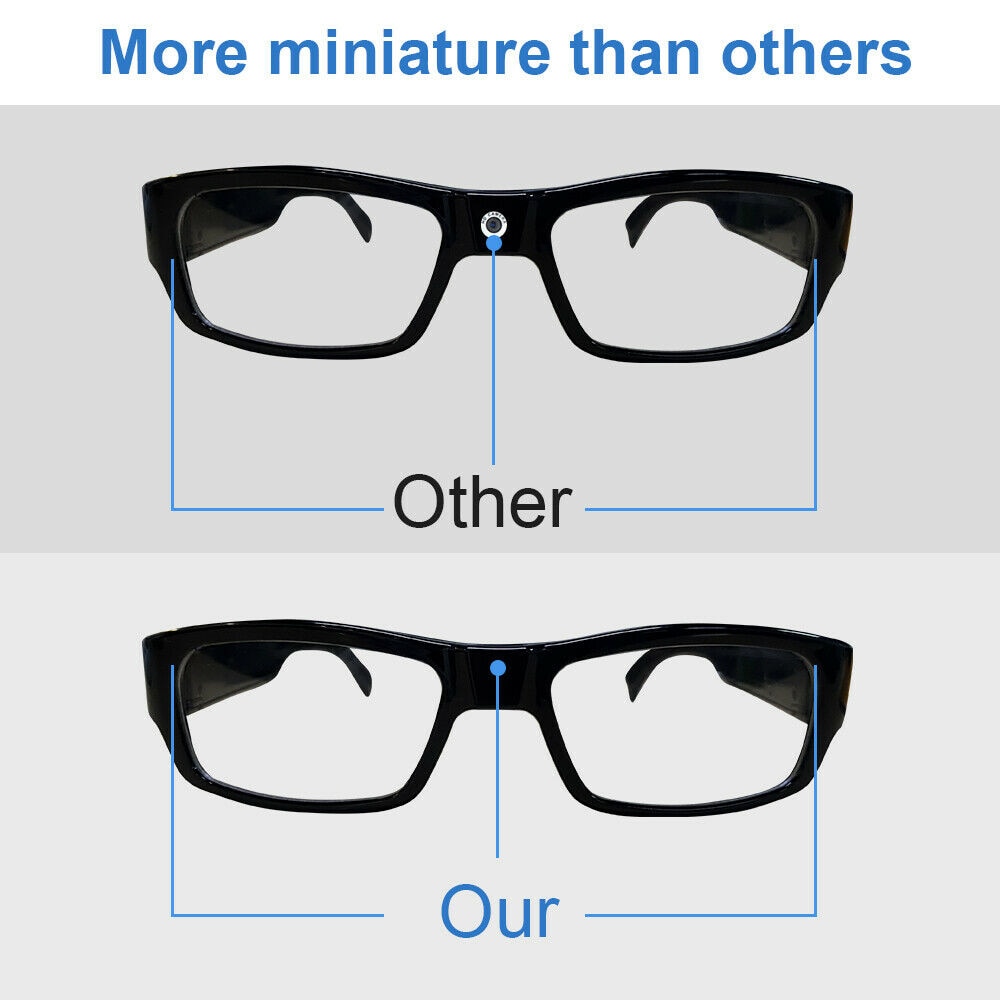










Customer –
Bueno bonito hoaxed
Customer –
Customer –
Child can
Customer –
B***z –
lo recibí días antes. ojalá todos los artículos llegarán con esa rapidez. lastima q tengo algunos q debieron llegar desde agosto, pero aún no llegan. este sí cumplió en tiempo. un poco ajustado a mi cara. en cuanto lo pruebe, nutro este texto.
B***z –
J***s –
What an amazing product. It was fast shipping, only 14 days. Good photo quality. Video too. It costs a little getting used to catching. I recommend it.
J***s –