Smart Keyless USB Charging Door Lock Fingerprint Padlock, Unlock Zinc Alloy Metal Self-Imaging Chip With 10 Fingerprints
In stock
$12.15 – $23.31
Smart Keyless USB Charging Door Lock Fingerprint Padlock, Unlock Zinc Alloy Metal Self-Imaging Chip With 10 Fingerprints
Frequently Asked Question:
1. What to do if the fingerprint can’t be identified?
Answer: Usually due to fingerprint wear, peeling, scratches, dirty, wet fingers, or fingerprint collection window with smudginess and water droplets, fingerprint identification is not successful. It is necessary to ensure that the fingers and fingerprint window are clean and dry . In case of finger scratches, it is recommended to enter at least 3 fingerprints registration after purchase.
2.How many fingerprints can be registered?
Answer: 10 fingerprints can be registered.
3. How to do if the battery is dead?
Answer: Connect the charging port with Micro USB, the red light is on, indicating that it is charging, and it can be unlocked normally during charging. The light is off, indicating that it is fully charged.
4.How long does it continue after being fully charged?
Answer: After being fully charged, it can stand by for 12 months, and when the power is low, the red light flashes after unlocking.
5. Any fingerprint can be unlocked?
Answer: When the fingerprint is not recorded, any fingerprint can be unlocked. If fingerprints are recorded, only the recorded fingerprints can be used to unlock the lock. Therefore, under normal circumstances, you must record more than two fingerprints to prevent the embarrassing situation of the fingers being scratched and unable to unlock.
6. It cannot unlock when the battery is exhausted?
Answer: When the fingerprint is not recorded, any fingerprint can be unlocked. If fingerprints are recorded, only the recorded fingerprints can be used to unlock the lock. Therefore, under normal circumstances, you must record more than two fingerprints to prevent the embarrassing situation of the fingers being scratched and unable to unlock.











Based on 0 reviews
Be the first to review “Smart Keyless USB Charging Door Lock Fingerprint Padlock, Unlock Zinc Alloy Metal Self-Imaging Chip With 10 Fingerprints”
General Inquiries
There are no inquiries yet.


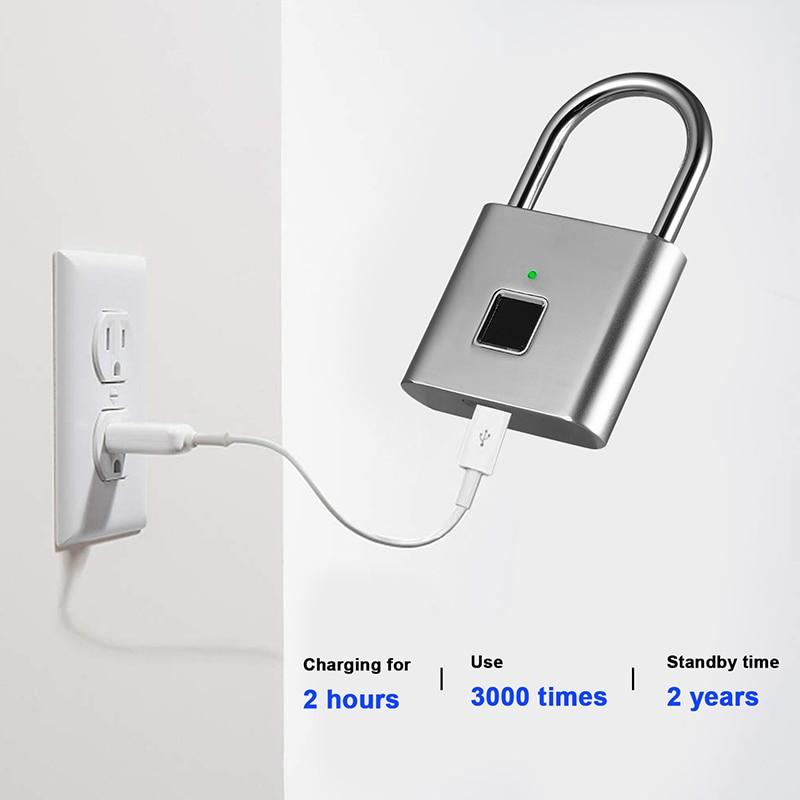









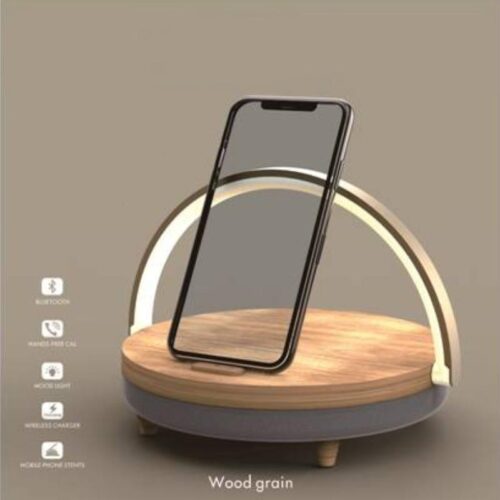




There are no reviews yet.