Smart WIFI Ceiling Light Voice Control Bluetooth Speaker, APP Remote Control Bedroom And Kitchen Music Ceiling Lamp
In stock
$86.08 – $104.65
Smart WIFI Ceiling Light Voice Control Bluetooth Speaker, APP Remote Control Bedroom And Kitchen Music Ceiling Lamp
Main Features:
●WIFI smart ceiling light
●Timing switch, delay switch
●Mobile APP control operation, while supporting Amazon Alexa, Google home voice control
●DIY color selection, microphone function, music mode function
●Color temperature is adjustable from 3000K to 6000K
●Adjustable brightness and luminous flux up to 2700lm
●APP software type: Magic Home, Connect to use video.
Note:
●Music version has Bluetooth anti-connection function, If you don’t want to use the speaker or your neighbor is connected to Bluetooth, you can turn off the Bluetooth speaker in the remote control.
●The remote control has no battery when it leaves the factory.
●Support Alexa and Google Home.
Recommended Space Suitable For: Bedroom/Kitchen/Living room.
Recommended room area: 8-15㎡.
Product size (length x width x height): 300 x 70 .mm.
FAQ:
1.Q: How to connect the remote control?
(1) Answer: Lamps with speakers: After turning on the bulb for more than 2 seconds, press the “ON” button immediately. The flashing light indicates that the remote control has been successfully connected.
(2): Lamps without speakers: After turning on the bulb, immediately press one of the four buttons at the bottom of the remote control. ( on CH1 off ) Flashing means the indicator light has been successfully connected to the remote control.
(3) Answer: If you cannot connect to the bulb, please contact us and we will help you solve the problem.
2.Q: How to restore the factory settings of the lamp?
A: Press the wall switch 3 times, the light flashes blue, indicating that the light has successfully restored to the factory mode.
3. Q: Why is it light blue when opened? The color temperature will automatically change after a period of time.
A: This is the network configuration mode. You need to connect the lamps to the APP or remote control to set a color temperature you like.
4.Q: How to connect to Alexa or Google?
A: Open the application and click the icon on the upper left to find the third-party service to connect.
5.Q: The device shows offline, what should I do?
1) A: Please check whether there is a wall between the smart device and the router, and whether the distance is too far. For the light bulb, check whether it is installed in a metal shield. These conditions may weaken the Wi-Fi signal and cause the device to be offline.
(2) Please check whether there are too many Wi-Fi connections on the router. You can try to restart the router, and then wait for 2 to 3 minutes to see if the connection can be restored.
(3) Check whether the Wi-Fi connected to the mobile phone and the Wi-Fi connected to the smart lamp are the same network. If not, please switch the mobile Wi-Fi network to ensure that the mobile phone and the smart lamp are connected to the same Wi-Fi network. If you need remote control away from home, log in to the App account and enable the remote access function of the smart device.


















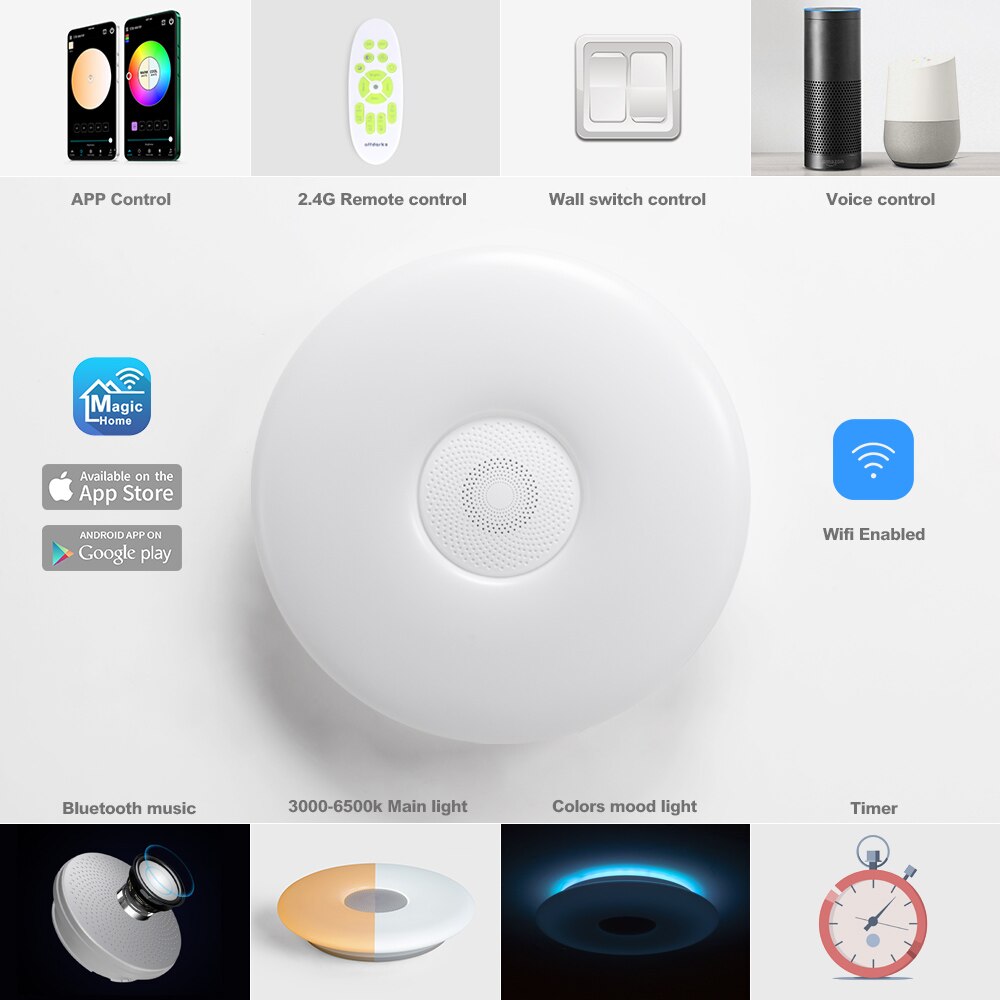
Based on 0 reviews
Be the first to review “Smart WIFI Ceiling Light Voice Control Bluetooth Speaker, APP Remote Control Bedroom And Kitchen Music Ceiling Lamp”
General Inquiries
There are no inquiries yet.
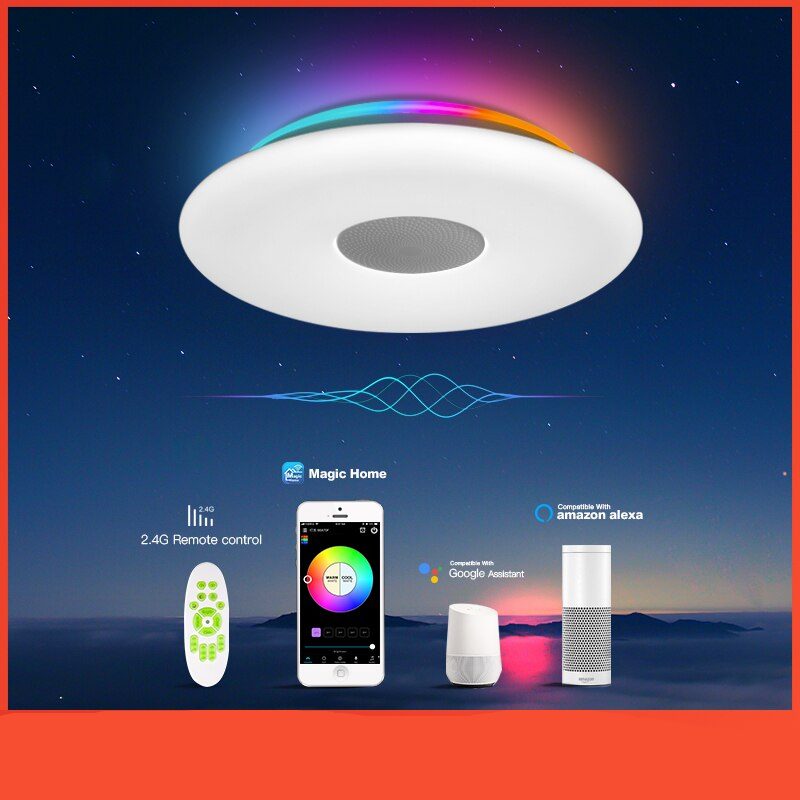














There are no reviews yet.